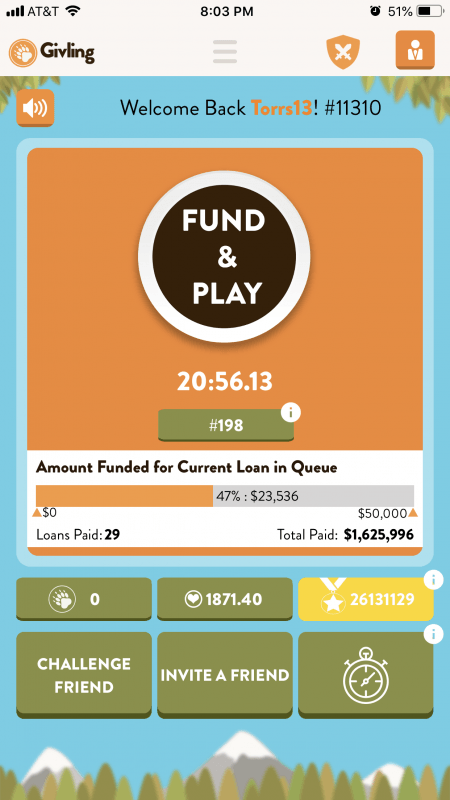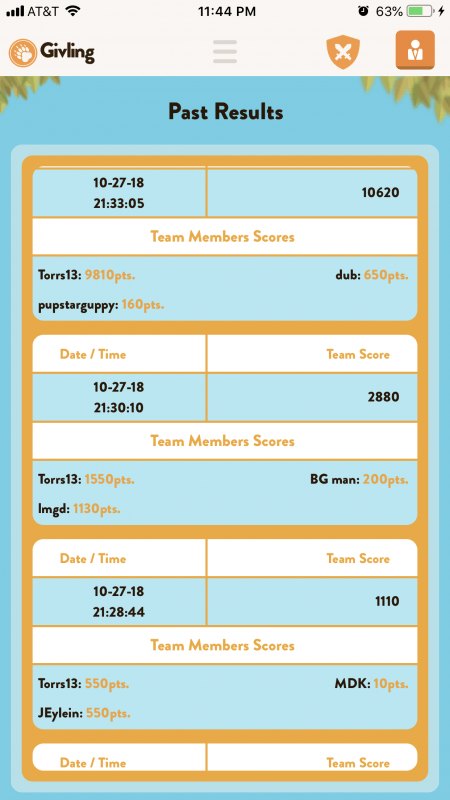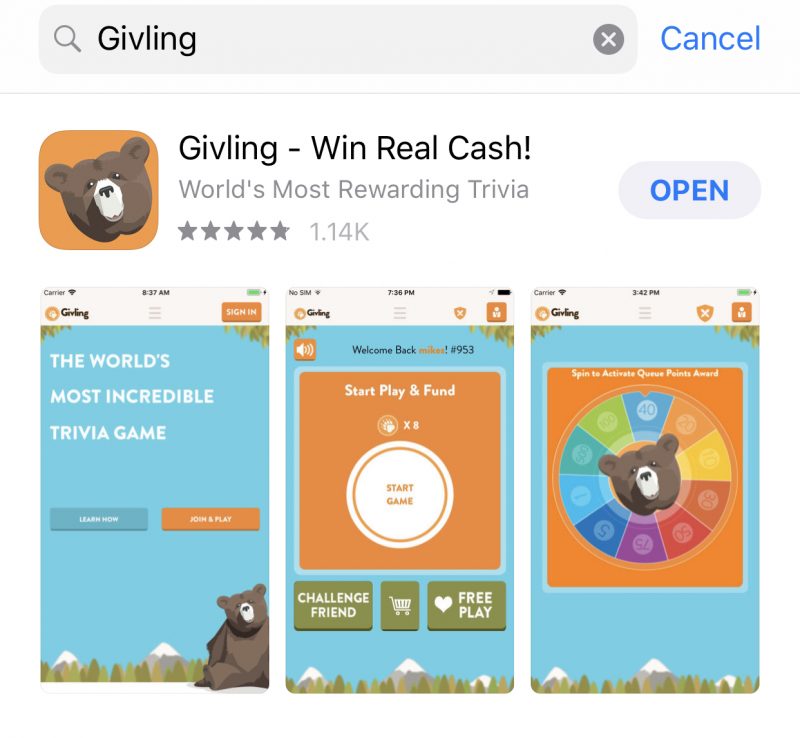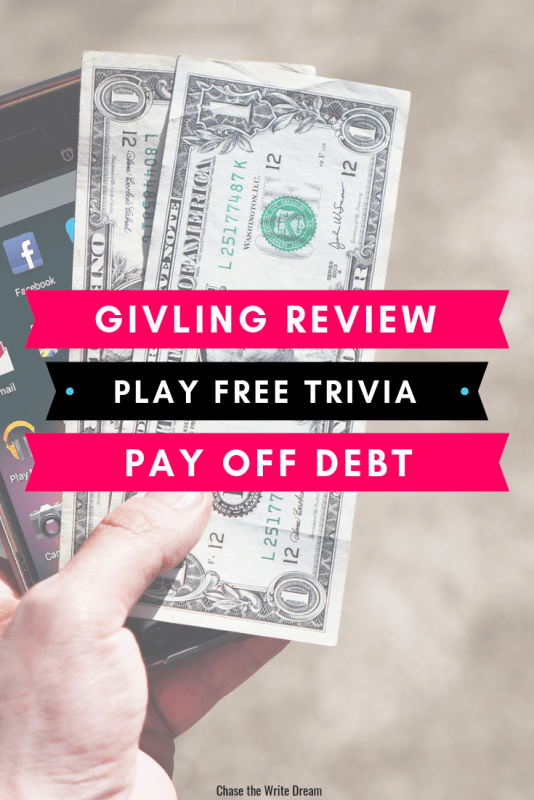I’m writing this Givling review as someone who joined almost three years ago, when the app was just getting started and has gone through several changes. Want to join? Use my Givling Code: VC357207
As one of the millions of people who graduated college with student loan debt, I can tell you how disheartening it can be to look at that giant balance every month.
For some, there appears to be no relief in sight.
I’m a researcher at heart, and I always like to take every effort I can to pay my loans off faster. That includes paying extra on my balance every month, consolidating for a better rate, and now… playing Givling.
What is Givling?
Givling is a trivia app (Android and iOS versions are available) that uses money from coin purchase (more on that in a second), sponsor offers, and advertisements to pay off up to $50,000 of someone student loans (the money can now also be used toward a mortgage or retirement).
How Does It Work?
When you first sign up for the app (don’t forget my Givling code: VC357207 – you need one to join!), you’ll fill out some basic information about yourself, and then you’ll be redirected to the app’s home screen, which looks like this:
The number at the top (mine is #11310) is your customer number. This is used if you choose to redeem sponsor offers (which can be found if you click the 3 bars at the top, then “Queue Point Offers”), you win trivia, or you need to reach out about anything wonky with your account.
The Three Bars Direct You to Givling’s Main Navigation Menu
Consider this your hub to find not only how much money you could win in weekly trivia (as you can see, this week’s winners will each get 1/3 of $29,675!), but also who is in the lead in the queue and game leader boards, as well as Givling 101, which explains everything about the app in case you get lost. But don’t worry… it’s really easy once you get the hang of it!
How Do I Earn 1/3 of the Week’s Jackpot?
Great question! Givling offers everyone two free coins each day (each coin is valid for one trivia game). Normally these show up where it says “Fund & Play” in the screen above (it’ll say “Free Play” instead). Click on it and you’ll get thrown into a game! But be careful, you only get 3 strikes before you’re out.
The goal is to answer as many questions as possible correctly. If you reach 45 questions, you’ve “ran the gauntlet” and your round will be done.
Now, you may be wondering why you only get 1/3 of the pot.
The reason is because you get randomly placed on a team with 2 other Givling players, and between the 3 of you, the goal is to score the highest team total for the week (the timer is on the app’s home screen and constantly counts down until the week is over – which is Wednesday, as of right now).
How Do I Get Placed With My Teammates?
This is an entirely random process. When you start a game, you’ll notice a team total on the bottom. This total is the sum of your two teammates’ scores. The reason you can see their scores already is because they’ve already played.
That’s the cool thing about Givling – even though you play one game, your score has the potential to get used one or two more times within the next 72 hours!
Some terminology to know:
- Initiator – You are considered the Initiator of a game if you started it
- Passive – You are a Passive player if your score was reused in a game later on
What Are Queue Points and How Do I Get Them?
Before we dive into what the queue is, let’s talk about queue points.
You earn queue points for a variety of activities, including:
- Playing your free plays every day
- Givling often offers additional queue points to anyone who plays a game the day a goal is met (for example, reaching 50% on the funding thermometer – which you can see in the middle of my screenshot above)
- Watching the ads after each free play
- Watching ads (in my screenshot above, look at the bottom right corner where the watch is – if there is a number there, then you have videos to watch! You can watch 3 every 60 minutes, and then you get to spin the wheel to win queue points. Each value gets multiplied by 15, with 1 being the lowest amount (but you win 1 coin if you land on it), and 500 being the highest (which means 7,500 queue points for you!)
- Inviting a friend to the app
- Corporate partners (some current ones are: Ibotta, Drop, Spent, LendKey, and SoFi)
- Buy Givling merchandise
- Buy coins (not available in all states) – Each coin costs 50 cents, and there is a processing fee of 30 cents for each transaction. So if you buy 100 coins, your total is $50.30.
- Each coin is worth 300 queue points, but the Givling Facebook page often advertises incentives for double, triple, or quadruple points on these purchases!
What’s With the Givling Queue and Getting $50,000?
The queue is divided into two parts: green and orange. The green queue is for competitive players, meaning you can earn extra queue points (will talk about that in a second) by purchasing coins (which allow you to play one trivia game each) and buying merchandise.
Unfortunately, not all states allow players to purchase coins, so that is why Givling created the orange queue.
This queue is driven by free plays, invite a friend, corporate partner offers, and watching the ads I talked about earlier.
You will be given a place in each queue, and the placement will fluctuate depending on how many queue points you have in comparison to the other Givling players.
Now, I know it looks discouraging at first, but the truth is that the majority of the people who have signed up for the app aren’t very active, if at all. That means, that if you watch ads regularly and play your free plays every day, odds are that you have the opportunity to move up fairly quickly.
In my experience, Givling has grown tremendously over the past few months, and will continue to do so. The goal is to be able to pay off multiple loans every day, but that means more people need to join and be active!
Want to join? Use my Givling Code: VC357207
Givling Review: Strategy
For those of you just starting out, here are my tips to get the best start possible:
- Play your free plays right away so that you don’t forget
- Set an alarm to watch all 3 videos every 60 minutes (if you don’t watch all 3 videos at the same time, the 60 minutes won’t start until after you’ve watched the last one)
- Follow the Givling Facebook page to keep up with daily bonuses, hear about new offers, and join in on random trivia via Facebook Live (which, if you win, you can choose 40 coins or 80,000 queue points)
- Take advantage of any corporate partner offers you can – those points will add up!
- Encourage your friends to join so that loans can get paid off quicker and you can move up in the queue faster
What’s the Random Drawing About?
Back by popular demand, Givling has a random drawing once a certain amount of money is raised, and they release clues about who the lucky winner once certain achievements have been reached (such as having the current loan being 50% funded, etc.).
The random drawing winner will receive $10,000, and anyone who has played at least 10 free plays in the past 30 days is eligible to win!
What Are My Odds of Winning or Getting a Loan Paid Off?
Honestly, a lot of this is going to depend on your commitment to the app, how good you are at trivia, luck, or being able to buy enough merchandise/coins to catapult yourself to the front of the queue.
This is not an app where you are going to join and get your loan paid off tomorrow.
But how I like to look at it is even if it takes two years for me to get to the top of the queue, that’s MUCH better than the 10+ years it could take me to pay my student loans off.
I think it’s also important to note that the weekly trivia prize is a nice incentive itself. AND, the random drawing is another way to win now as well!
Before Givling moved to this method, I won one of the games. Guess what my payout was at the time? $20. I told you – this app has come a longggg way.
Honestly, you really don’t have anything to lose, even if you only play your two free plays every day. Imagine getting randomly placed on the winning team, or being the random drawing winner, and taking home around $10,000 – I bet you wouldn’t complain about that!
So I encourage you to go sign up (use my Givling Code VC357207 to get access) and at least give it a chance for a week or two. What have you got to lose?