Keeping yourself safe when online is something everyone needs to be practicing on a daily basis. With online threats and hacks becoming more and more commonplace, knowing how to keep your details and your online identity safe is more important than ever.
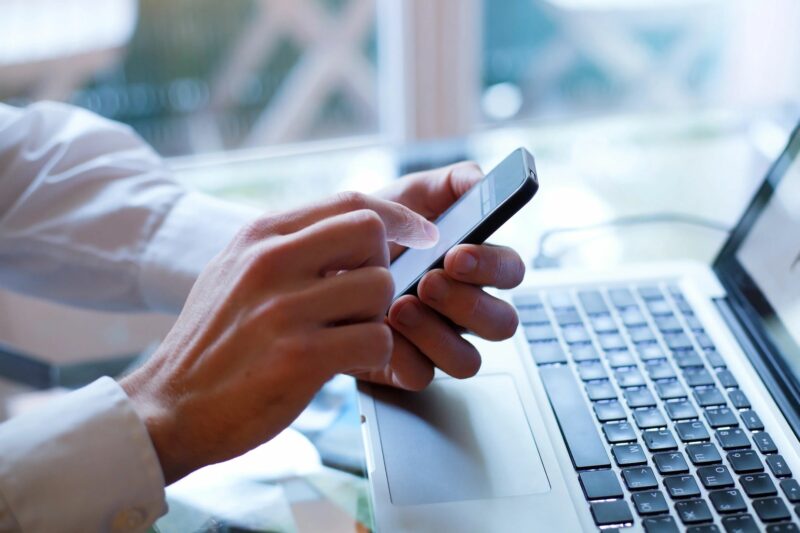
Sure, we all think we are doing the right things to keep ourselves safe online, but are we doing all we can be doing to make sure our information is safe when surfing online? What are the best practises to help us protect ourselves in an increasingly digital world?
Virtual Address.
If you want to keep your mail completely safe, then using a virtual address and mailbox service is essential. Maybe you are a blogger who wants their location safe or you need to add an extra level of security to your online activities, companies such as PhysicalAddress.com can offer you this service.
This is a great way to keep your home address safe with no need to share where you are with third parties to help you add an extra layer of protection to your identity when working online or just using the internet for personal reasons.
Passwords.
We all know we are supposed to have different passwords for every site we log into, but in reality, most people don’t do this. Nor do most of us regularly change our passwords unless we forget them! But do you know how strong your password is? What is the best way to pick a strong password? There are some easy tips you can follow to make sure you have set yourself a good strong password and not something that is easy to guess.
- Choose a combination of short random words
- Add in capital letters at random points
- Mix letters, symbols and numbers
- Avoid family names or memorable dates
- Avoid birthdays for numeric-only passwords and pins
- Set a reminder to change your passwords at regular intervals
WiFi.
When out and about using public WiFi, make sure you are aware of what you are using the connection for. Most open and public networks are easily able to be hacked meaning your personal information isn’t safe when using these networks. For this reason, it is advisable to avoid entering personal information on sites such as banking apps or where you need to make payments.
Hackers can steal this information and use it against you to steal your identity or drain your bank account before you have even realised they have done it. So make sure you are aware of the information you are sending when using open and public Wifi connections to help keep yourself safe when online.
Phishing
How do you know if that email you have just received from your bank is genuine? With phishing scams becoming more and more sophisticated, it can be tricky to know if the emails, calls or texts are actually legitimate.
There are a few things you should bear in mind when receiving and form of communication requesting personal information. Genuine calls and emails will never ask you for any sensitive information such as your bank details, full passwords for accounts or excessive information. Most companies will have you set up additional security to verify you. this will be all they need.
If you are in any doubt about handing over the requested information during a phone call. simply hang up and redial the official number. Never click on links in emails, especially ones telling you that your account has been hacked/suspended/blocked. always head to the official site if you are unsure in your usual way of accessing it.


